AIMS 2.0 Import
How do I import my AIMS 2.0 duty roster?
Log in to your airline’s crew portal. You should then be able to carry out the following steps.
Important: The duty roster hast to be imported in UTC. See Step 2.
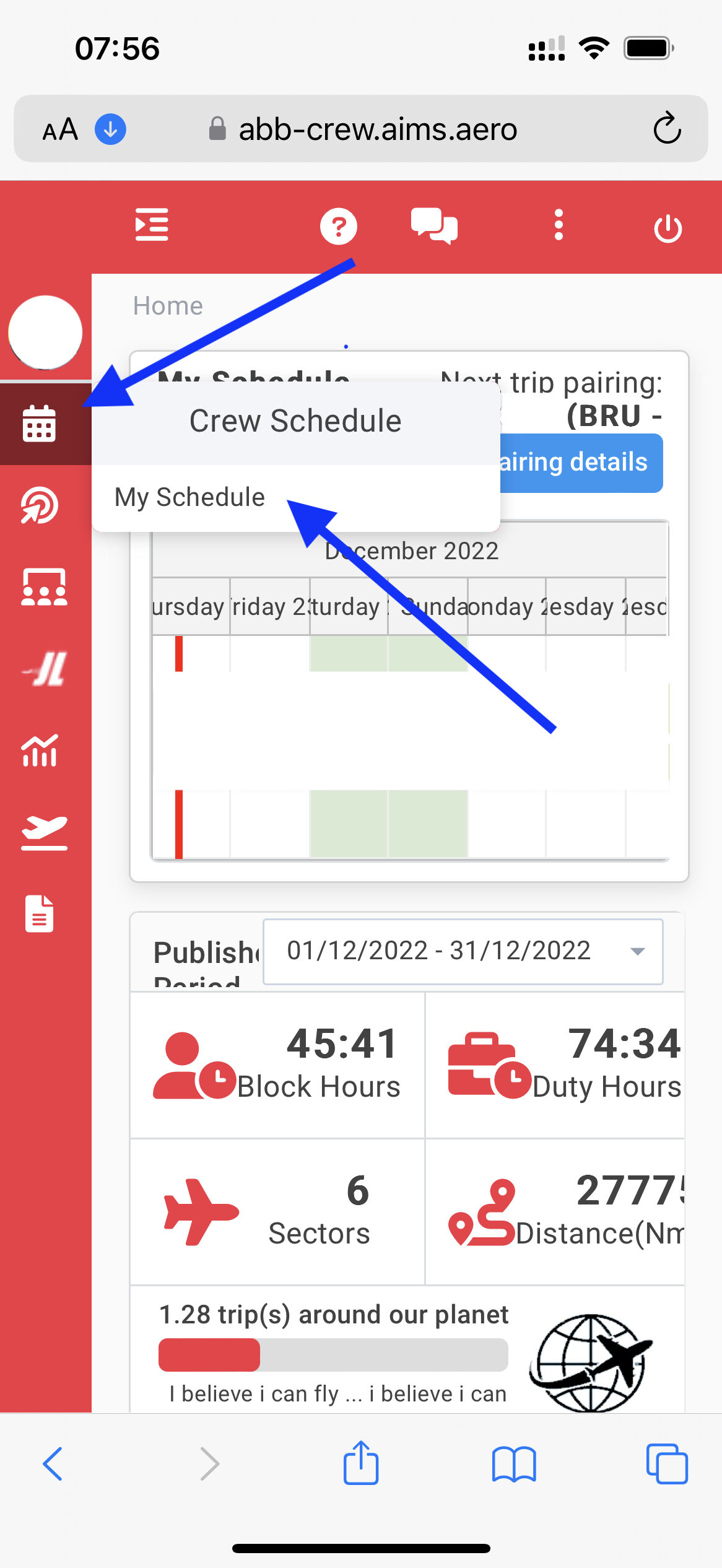
- Log in and select My Schedule
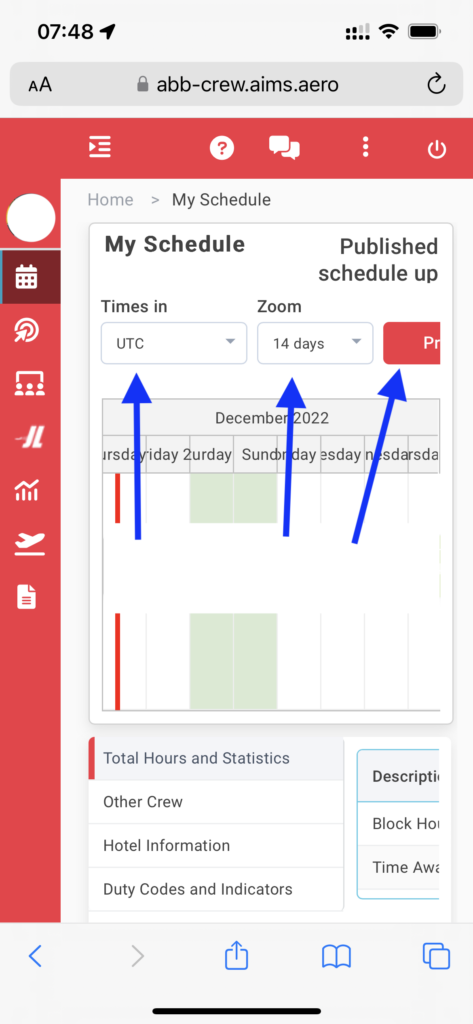
2. select UTC time, the period (here 14 days, or longer if you want) and then click on the Print button
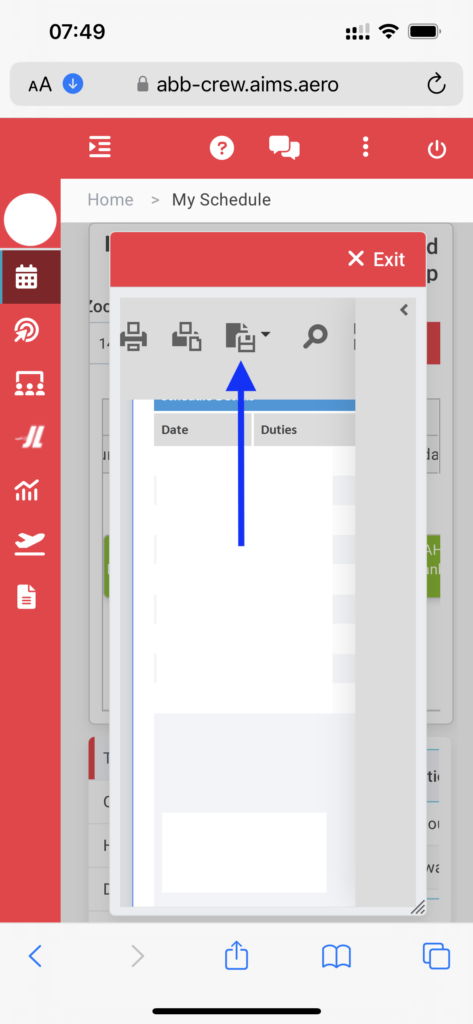
3. scroll to the right in this menu until you reach this symbol and click on it
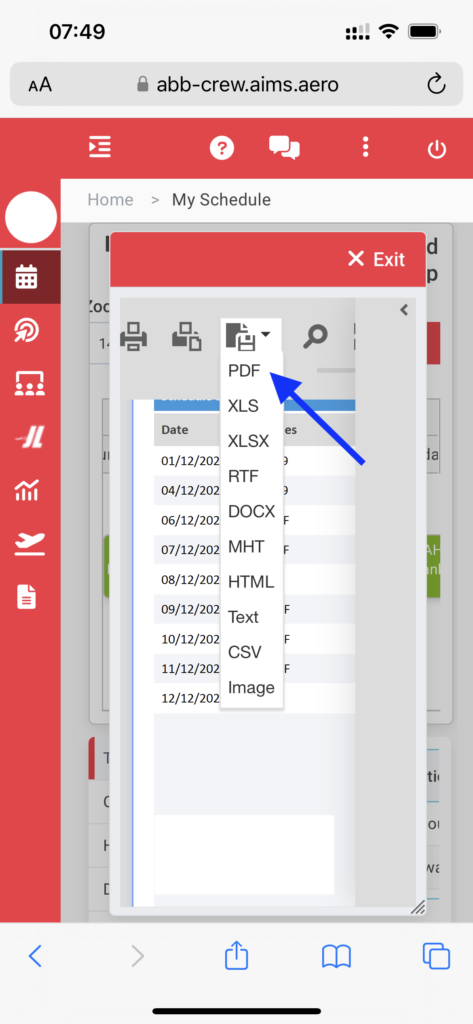
4. click on PDF. The PDF is then saved on your cell phone.
5. open the PDF on your cell phone
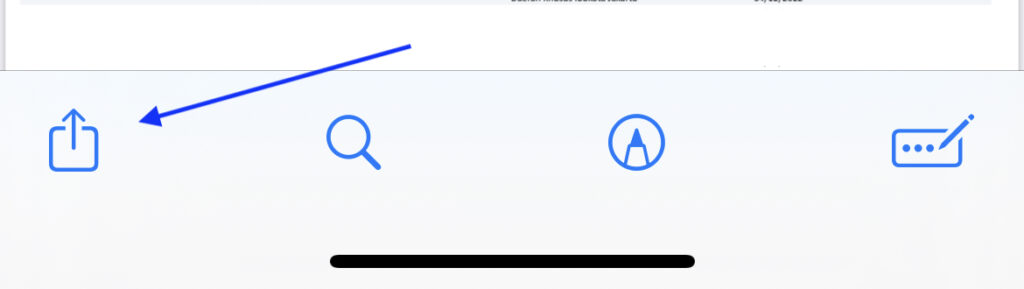
6. click on the “Export” icon and then select “Open in” FollowMe. Then the PDF is imported



